Company & Company Sets
In Paylocity software, companies are classified in two ways: Company Sets and Companies.
- Companies: These are individual entities within Paylocity software, each identified by a unique Company ID (COID). A Company ID is specific to each Payroll Entity, meaning each company that uses Paylocity software to manage payroll has its own distinct identifier.
- Not all Companies are part of a Company Set: Companies that operate independently without the need to manage separate locations or entities do not belong to a Company Set. These companies use a single EIN and handle payroll and other functions within the Paylocity application suite without the need for additional separation.
- Company Sets: These are groups of companies that share a central location for management. Each Company Set is identified by a unique Company Set ID (CSID). A key feature of a Company Set is that it allows users to access multiple companies with a single login, simplifying navigation for Multi-Company Admin users.
- Why use a Company Set?
- If a company needs to manage payroll separately for different Employer Identification Numbers (EINs) within the same group. Please note: some companies within a company set use all of the same EINs or a few different EINs.
- If a company operates multiple locations (e.g., a fast-food franchise with each location having its own Company ID) and requires distinct functionalities for each location.
- Why use a Company Set?
Important Note on API Integrations: Onboarding Company IDs
For certain integrations, such as the Background Check API and the Assessments API, each Company ID within a Company Set must be onboarded individually to ensure proper functionality within the Paylocity suite.
- Why this matters:
- These APIs do not accept Company Set IDs (CSIDs) as valid identifiers.
- Attempting to use a Company Set ID will result in an error, preventing the API from functioning correctly.
Action Required: Partners must work closely with clients to obtain and onboard every relevant Company ID within the Company Set. This step is crucial for the successful implementation of these integrations.
Example flow for Partner APIs
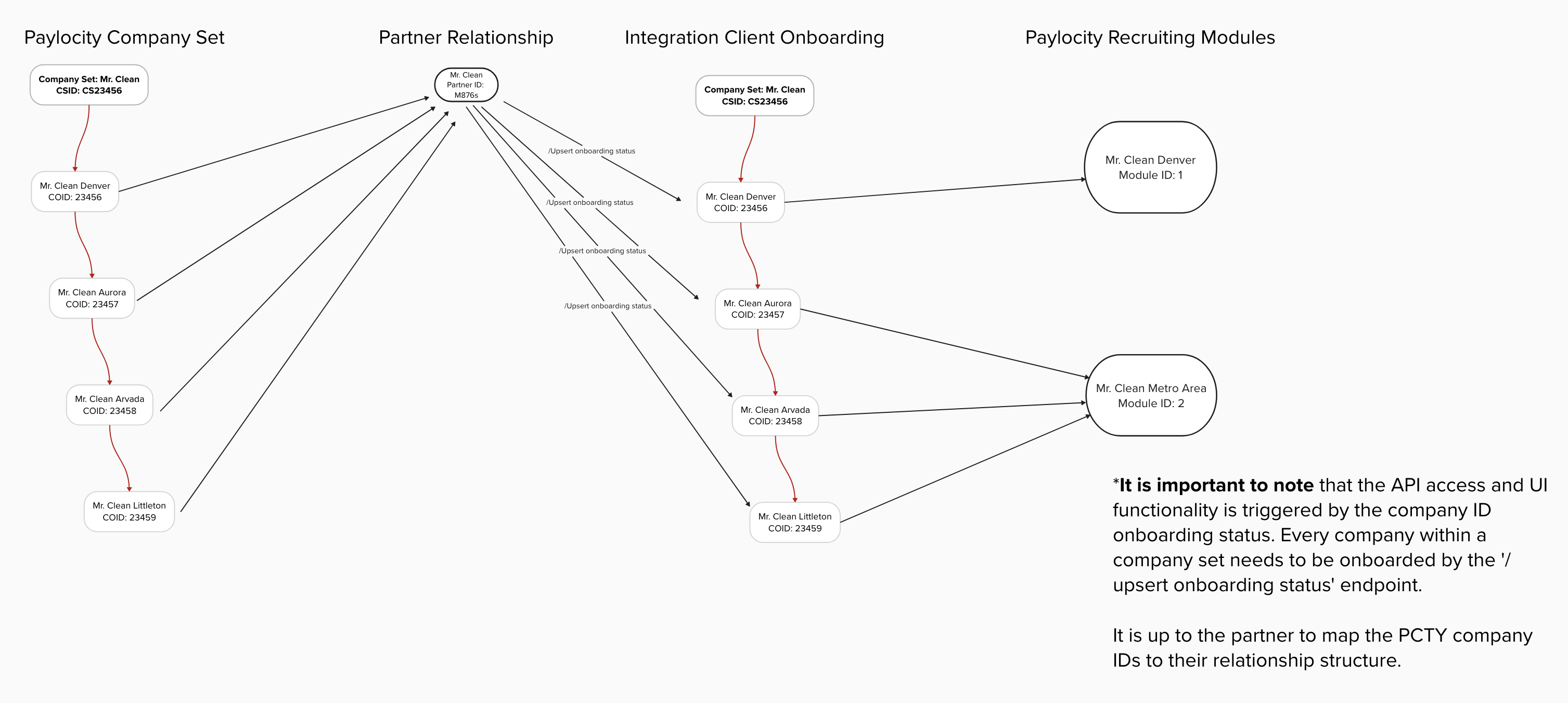
Updated 12 months ago