Import Employee Time Punches into Paylocity Time & Labor
Punch Import API
The Paylocity Punch Import API is an API that interfaces with the Paylocity Time & Labor module. The API is designed to streamline importing time data from external systems. This API offers a method for importing punch data, complementing the other two methods: File import through the application and file import via SFTP. The API allows a 62-day window for importing punch data - it accepts data for the previous 31 days, given that the pay periods are open and for the upcoming 31 days. Any punches outside this timeframe will not be accepted. This feature allows users to seamlessly integrate their time-tracking systems with the Paylocity platform, enhancing efficiency and data accuracy.
The Punch Import API is designed to submit finalized employee time data for payroll processing. It is important to note that the Punch Import API does not support edits or updates to submitted data. Therefore, sending the data only after the pay period has closed is recommended. Once submitted, the data will be imported into Paylocity's Time and Labor module, which can be finalized using the Time and Labor rules engine. After finalization, the data is ready to be processed for payroll.
This API is intended for users who need to import time punches from an external system into Paylocity's Time and Labor module. Based on the imported data, the Time and Labor rules engine will calculate the hours worked.
Prerequisites for Punch Import API to function
- The API user must have valid API Credentials
- API credentials must have permissions to Punch Import API
- The customer's Time and Labor module must be live
- The cost center data sent to the Punch Import API must match what is in Time & Labor
- The client must set the API Punch Map as default in Time and Labor
- The client Punch Map must match the data in your posted payload
Time & Labor Punch Map
The Time & Labor Punch Map is a powerful tool designed to streamline the integration of time and attendance data by mapping information from the API payload to the client's specific system configurations. Each client may have unique configurations, especially concerning Record Types such as Punch In, Punch Out, Lunch, etc.
The Punch Map facilitates the alignment of data from the source system with the client's setup by allowing the mapping of payload data to the desired number of cost centers and corresponding Record Types within the Time & Labor module. This capability is crucial when the source system has differing Record Types, as it enables seamless mapping without requiring the development team to manually configure mappings for each client. This process reduces the complexity and time required for implementation, ensuring that data is accurately and efficiently integrated across systems.
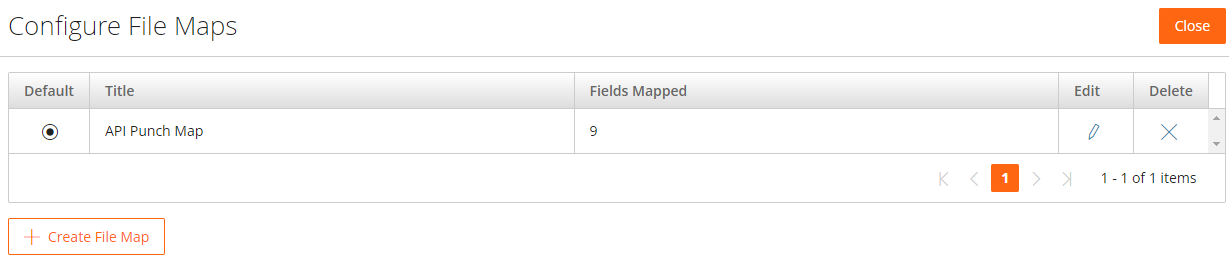
Limitations of the Punch Import
The Punch Import API does not currently support adjustments to imported punches. Adjustments must be handled directly through the Time and Labor Module.
What happens after a successful API import?
- The data will show in the system once the client or third-party application sends a successful API import. You can view the transmission details in the Time and Labor module on the Punch Import screen.
- An admin user will navigate to EMPLOYEES—PUNCH IMPORT to view the Punch Import logs in the Time and Labor module.
- The punch import screen will list all the imports into the system. That includes manual imports through the UX, files imported through the SFTP process, or records imported through the API
- Any imports completed by the API will have the filename start with "API_Punch_Import," and will display like the screenshot below:
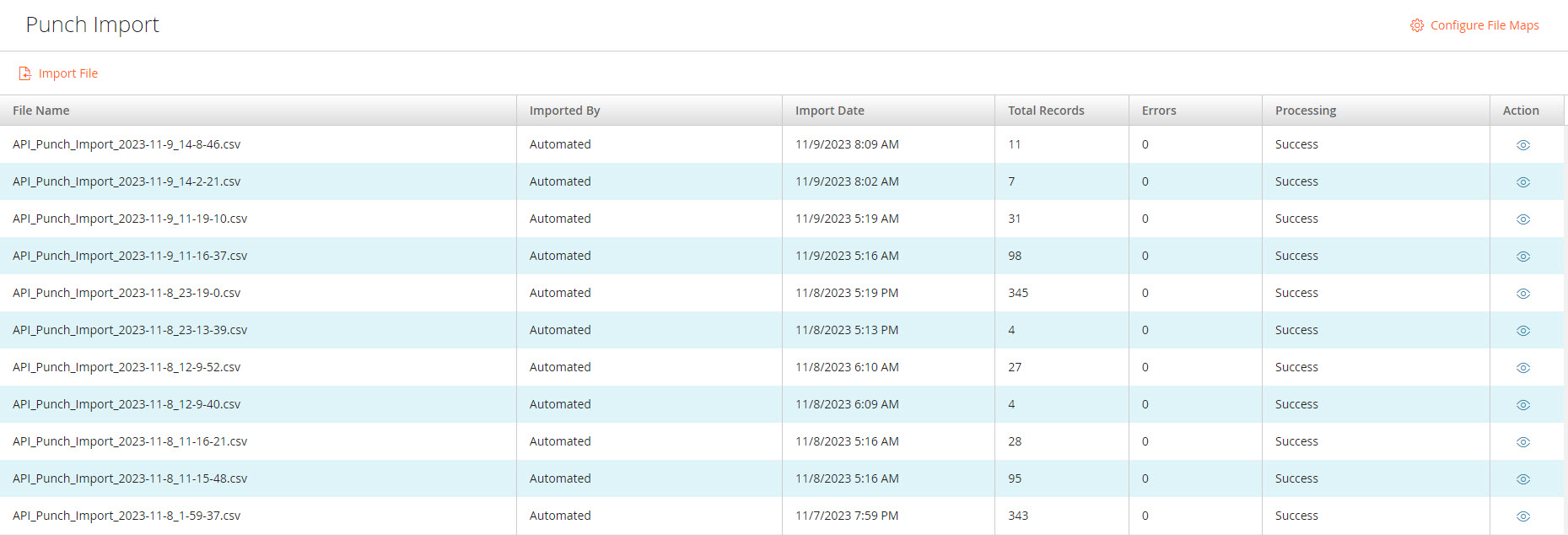
View Import Details
To view the details of a specific import, click on the eye icon in the Action column (see the above screenshot). You can view all the records provided in the API payload on the Import Results screen. You can also download a result file containing the same data in a CSV file.

View Employee Time Card Audit
Check the Audit Trail on the employee time card to confirm if a specific employee punch originated via the Punch Import API. In the "changed by" column, you will see where the API made the change.
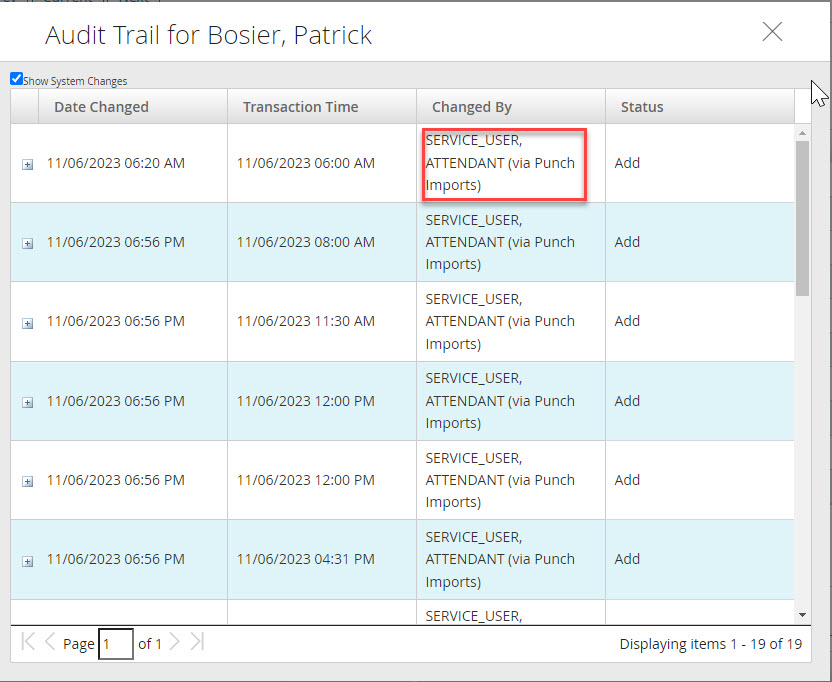
Technical Support Resources
Support within the Time & Labor module, specifically any actions within the application. If you have calculation problems, Punch Map edit problems, or anything else in general with your Time & Labor module, please contact [email protected]. Please note: that only an authorized contact can reach out to this address; non-authorized emails will be ignored.
Support with the Punch Import API, specifically with getting authorization, support with API error messages, or general API questions, please email [email protected]. Emails to this address automatically generate a support ticket and will be worked in the order they are received.